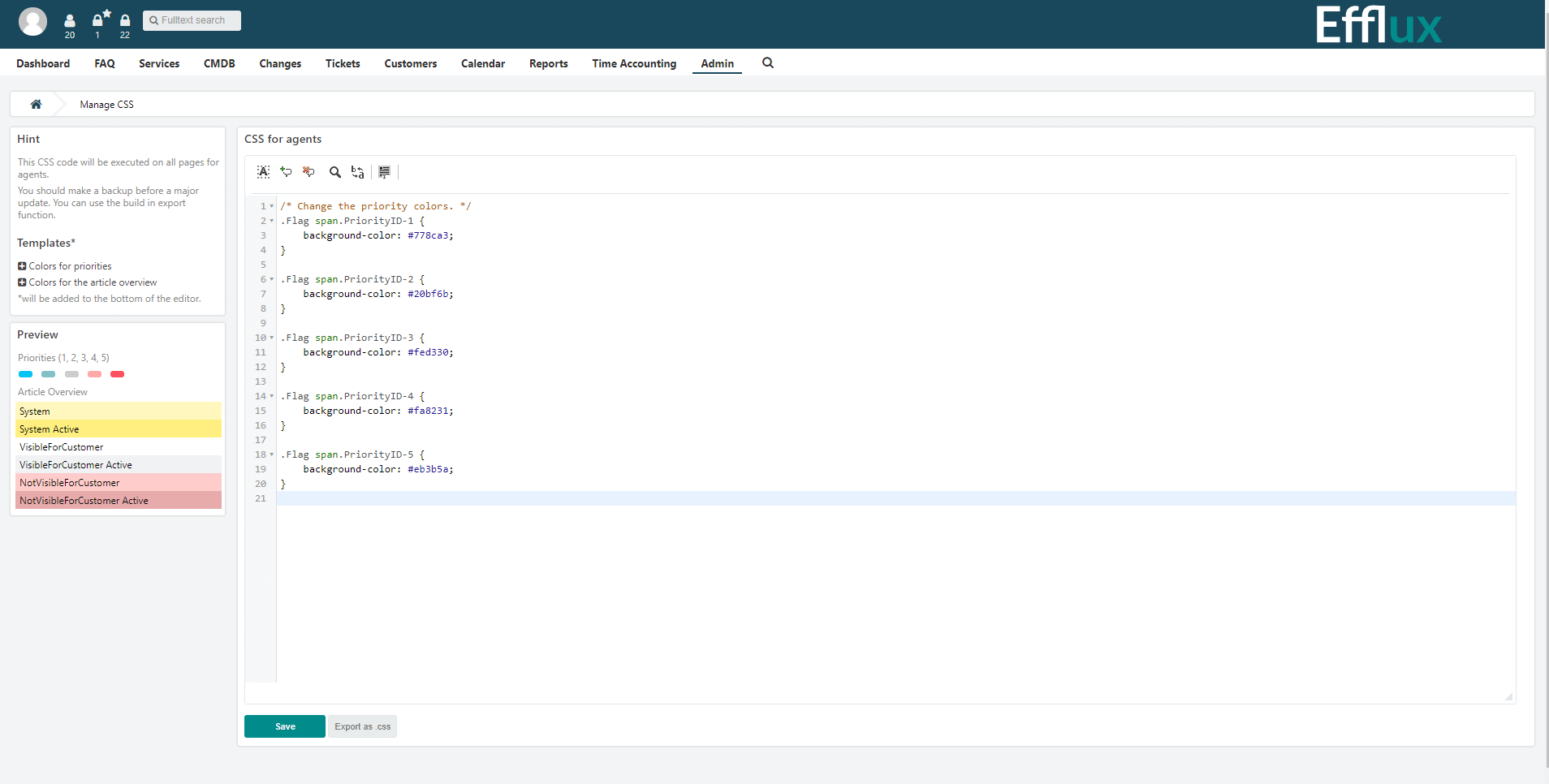Show all add-ons
Description
Allows you to insert CSS code to the system. Changes retain after updates and can be managed in the admin area.Add custom CSS code to your OTRS system.
Reviews
Ruben
2020-08-11
Best way to implement custom CSS no OTRS. Permanent and helpfull with updates/upgrades on future where you don't gonna loose all addictions.