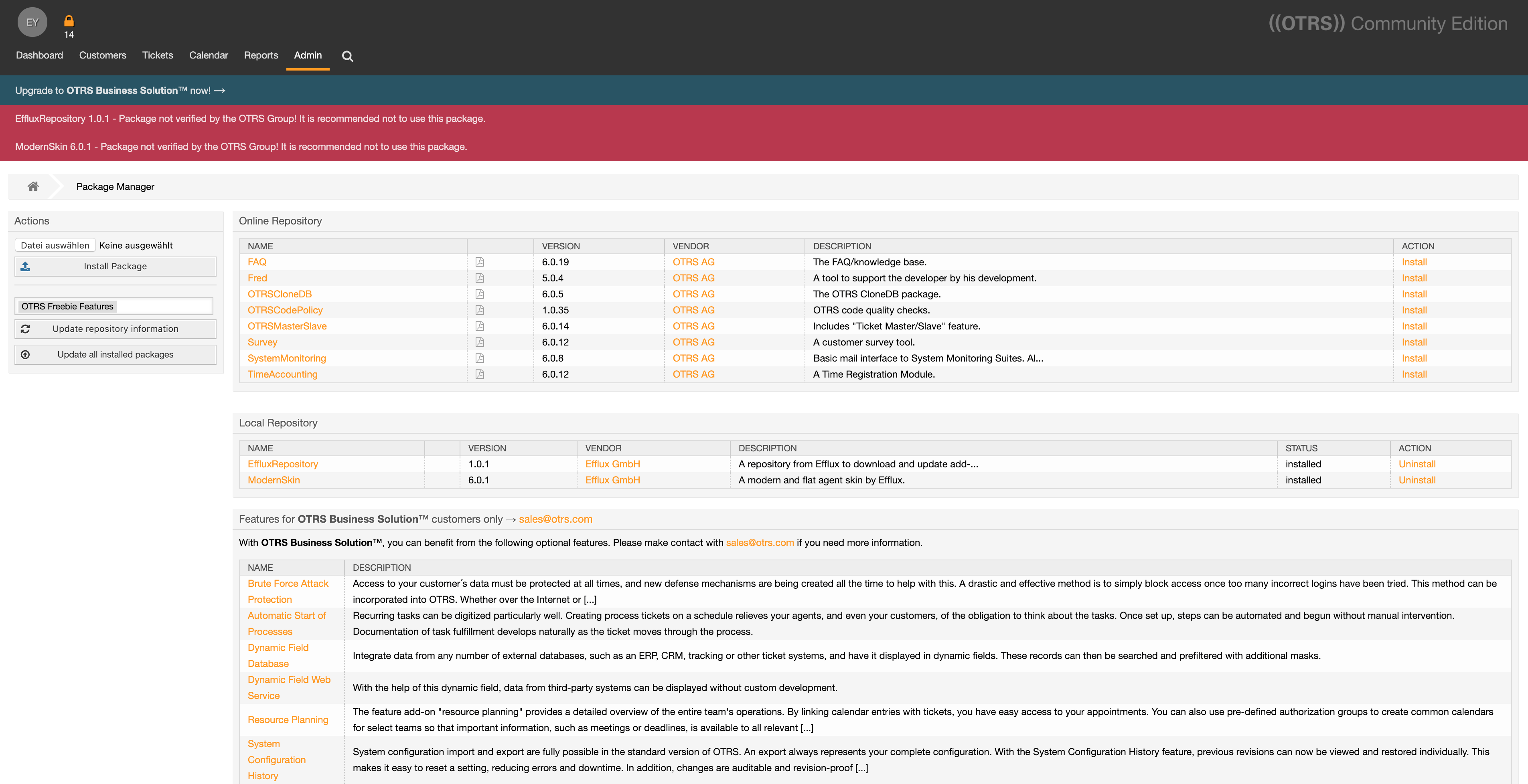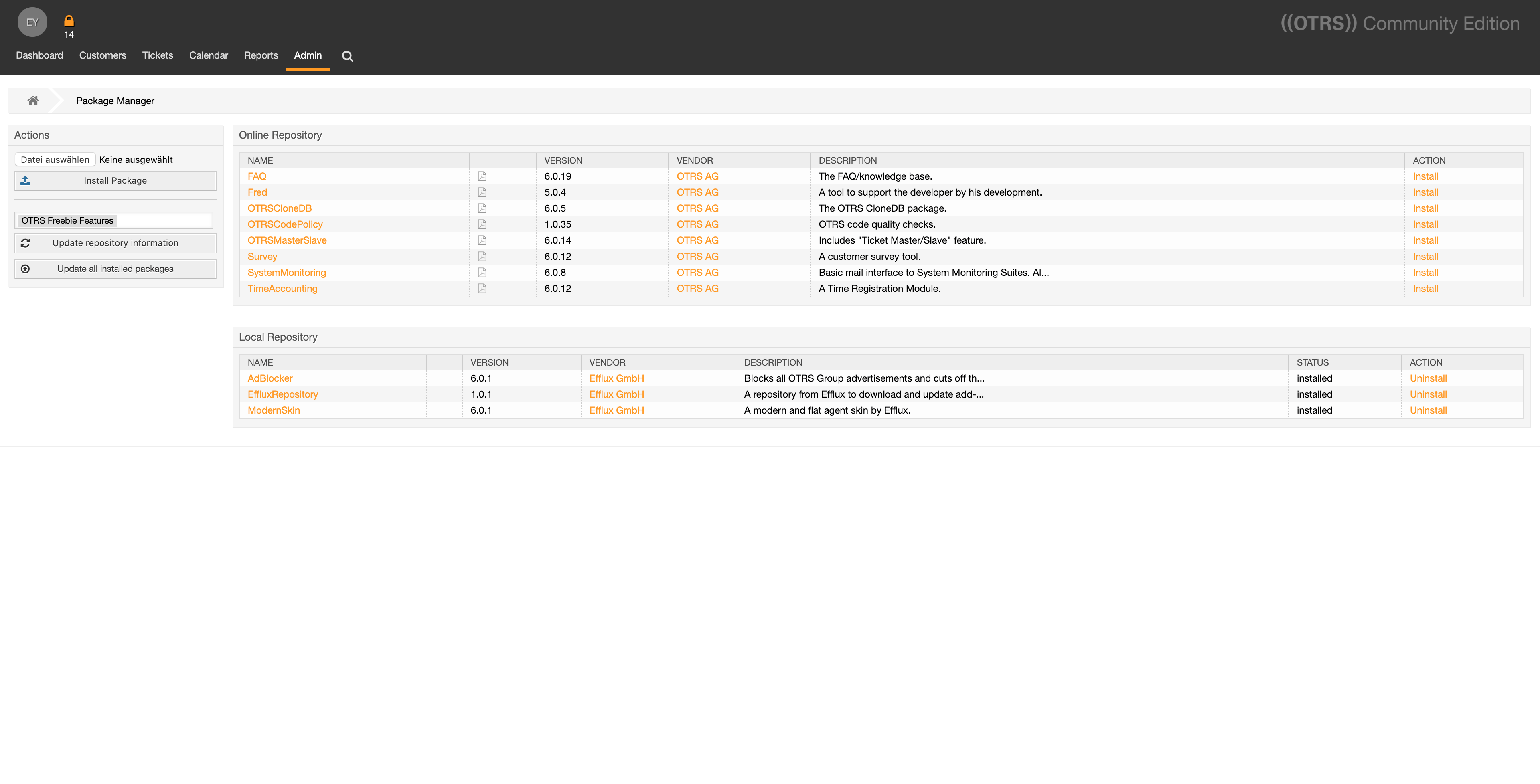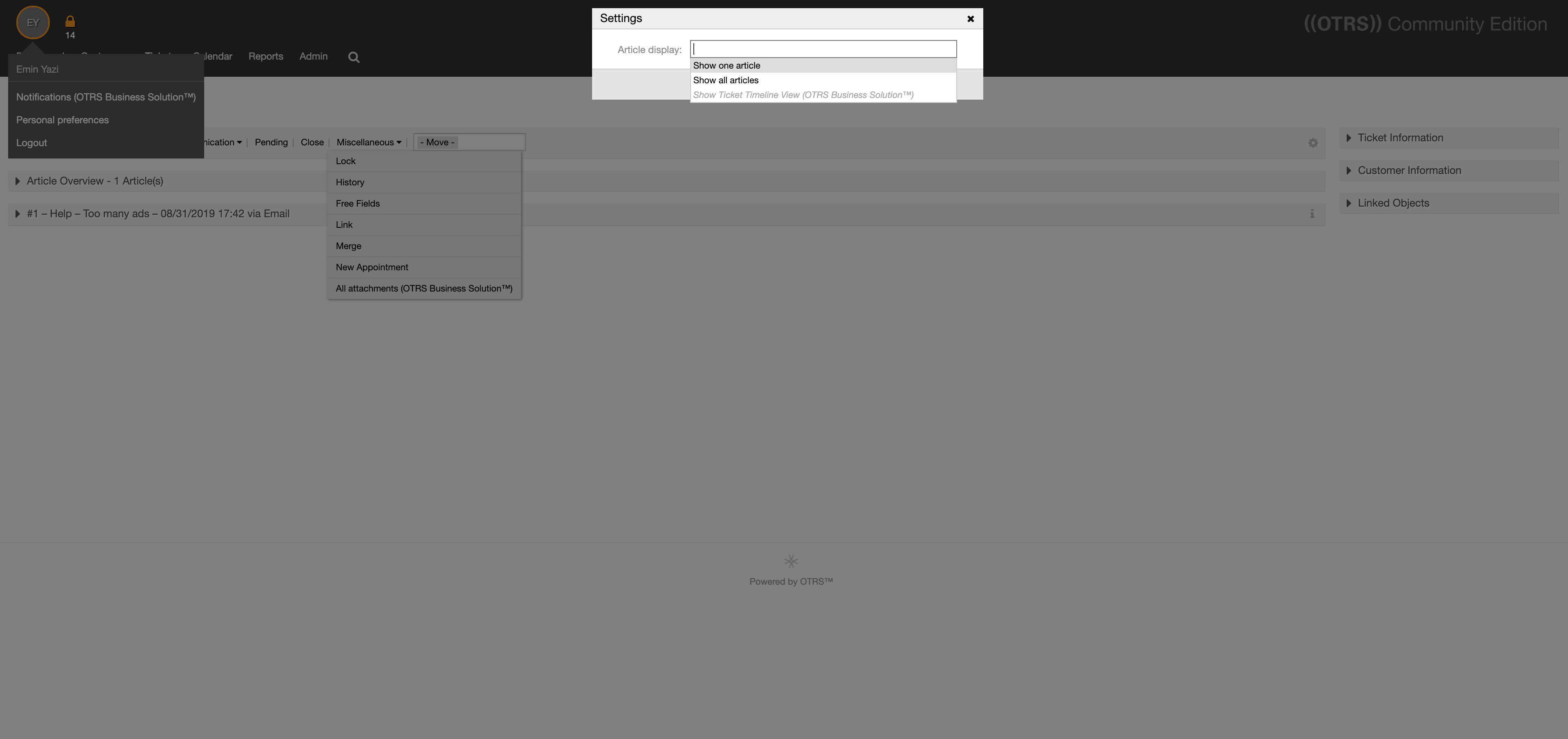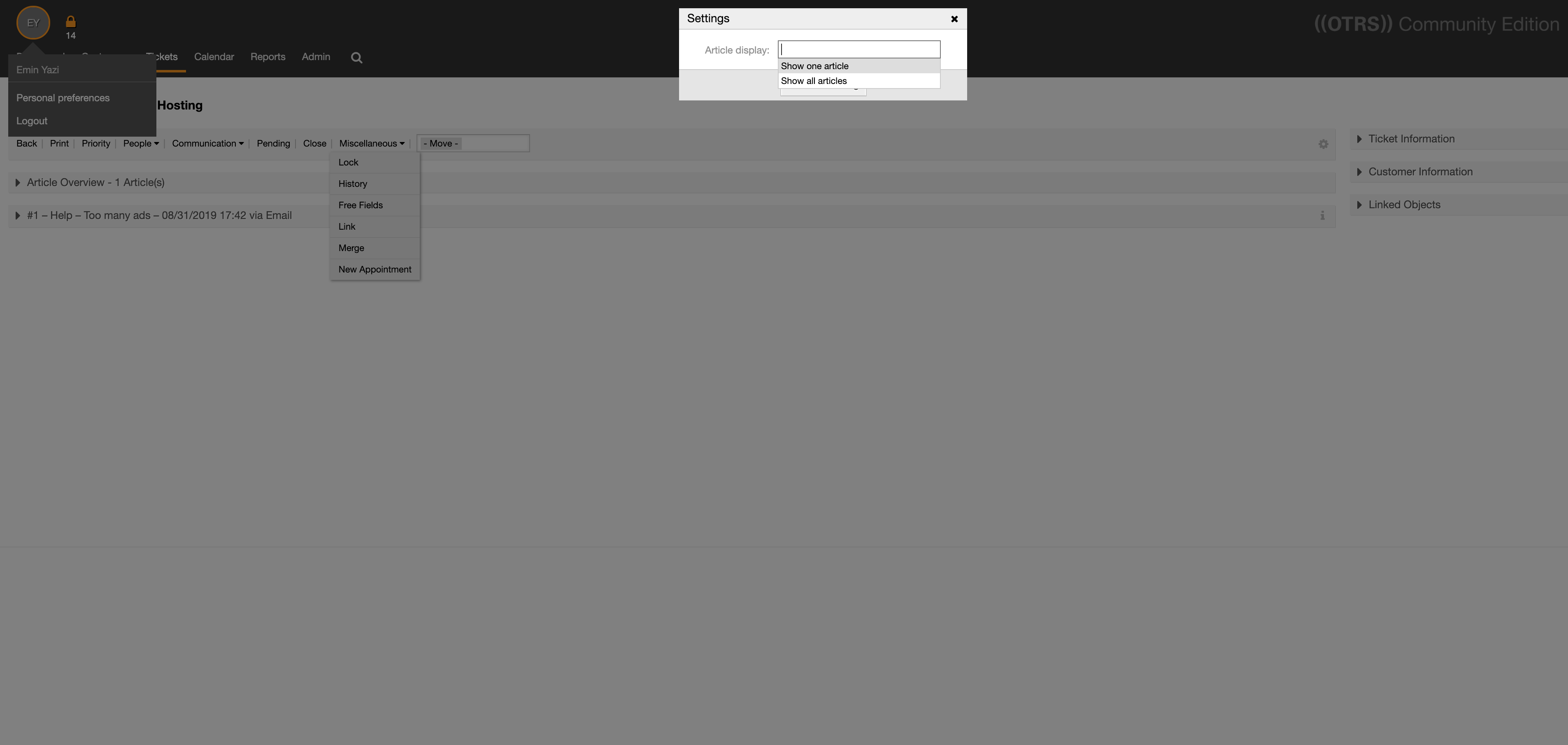Show all add-ons
Description
Blocks all OTRS Group advertisements and cuts off the daily communication between your system and the OTRS Group servers ('Phoning Home'). Does not include the ability to download free add-ons ('Freebies').The AdBlocker does not only keeps your workplace clean, but also prevents the daily exchange of data with the OTRS AG in the background.
Also cleans your OTRS of ads such as:
- Upgrade to OTRS Business Solution™ now!
- All attachments (OTRS Business Solution™)
- Reports (OTRS Business Solution™)
- Package not verified by the OTRS Group! It is recommended not to use this package.
- The installation of packages which are not verified by the OTRS Group is not possible by default. You can activate the installation of not verified packages via the "AllowNotVerifiedPackages" system configuration setting.
and many more.
Reviews
2021-08-18
I'm sorry that you had problems with the add-on.
After uninstall Ad-Blocker, you have to restart the web server. You also see that warning at the end of the uninstalling-dialog.
Your Efflux Team
2020-08-11